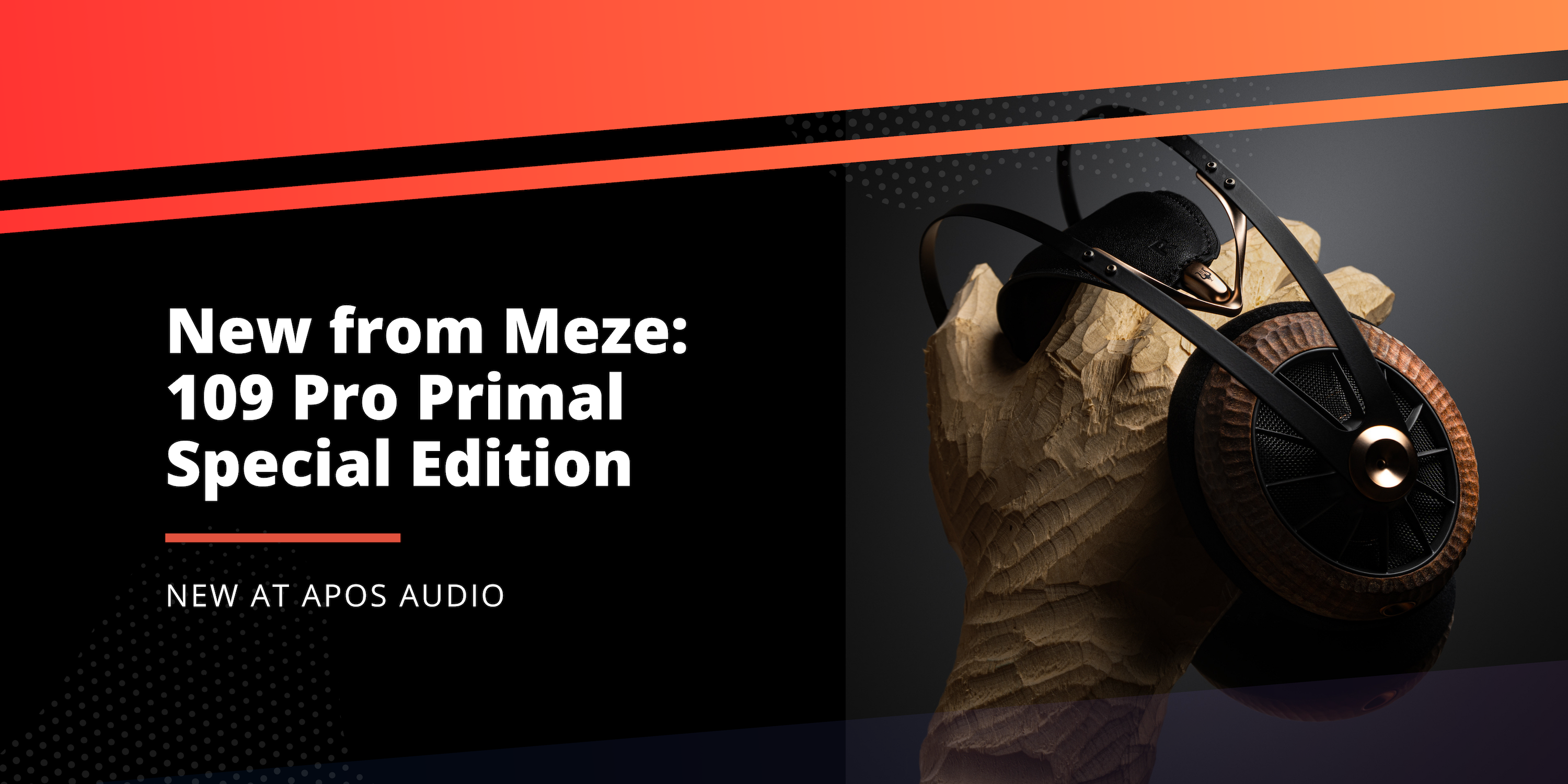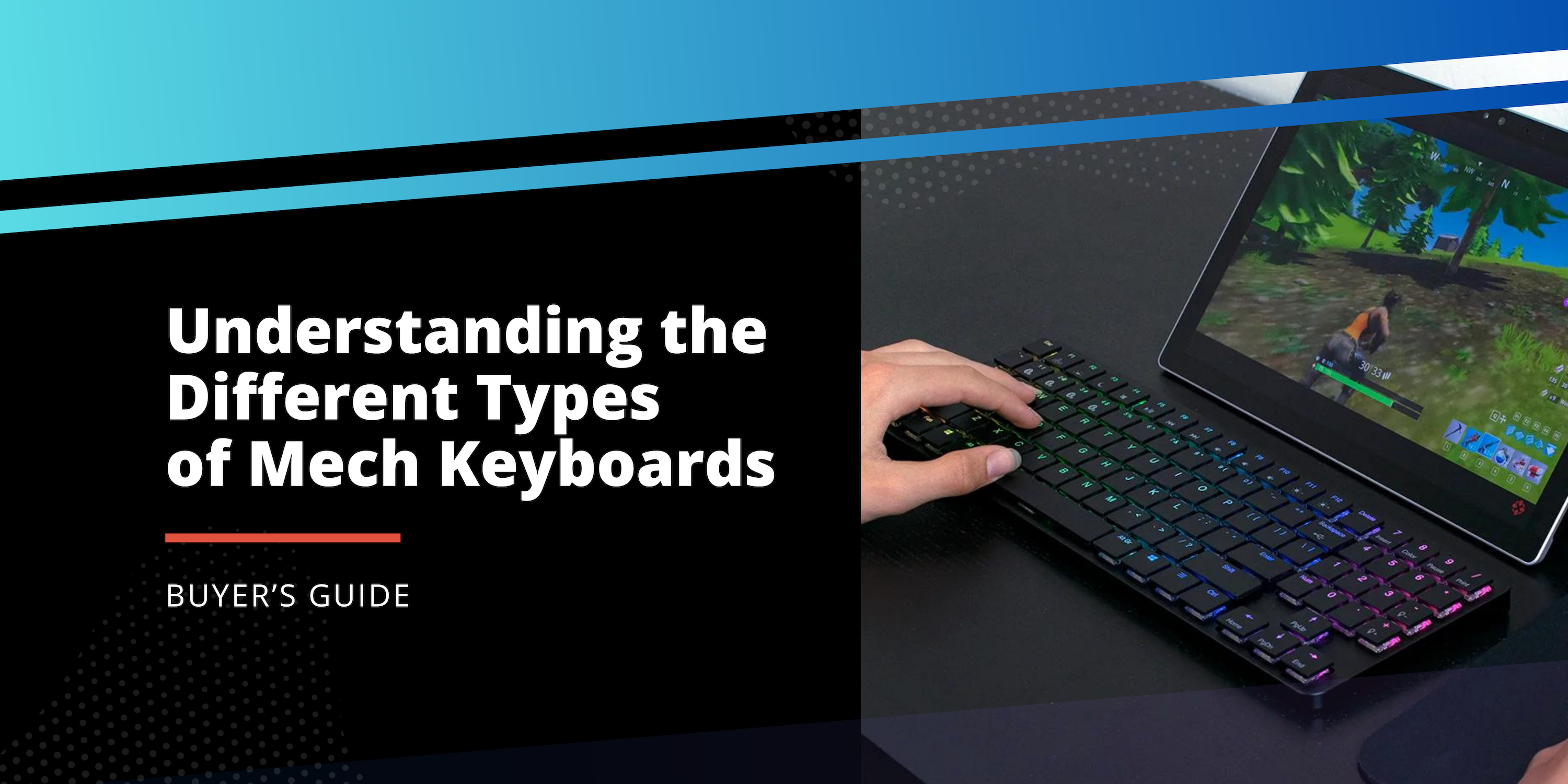
Understanding the Different Types of Mechanical Keyboards
Why Mechanical Keyboards?
What's the fuss about mechanical keyboards? Mechanical keyboards are known for their durability, tactile feedback, and customization options. These keyboards use individual mechanical switches for each key, offering a more tactile and audible feedback compared to membrane keyboards, where a rubber dome underlies the keys. The choice between mechanical and membrane often boils down to individual preference, but it's worth noting that many users find mechanical keyboards more satisfying to use.
Types of Mechanical Keyboards
Mechanical keyboards can be classified into various categories based on their design and intended use. Understanding the different types can help you pick the perfect board tailored to your needs.

Gaming Keyboards
Gaming keyboards are equipped with features that enhance gameplay and give you a competitive edge.
Features and Technical Aspects:
-
N-Key Rollover (NKRO): Allows multiple keys to be registered simultaneously, which is critical in games that require quick and complex key combinations.
-
Anti-ghosting: This feature ensures that when you press multiple keys simultaneously, you don't get any 'phantom' keystrokes that you didn't intend (i.e. keystrokes that don't register).
-
Programmable Keys and Macros: Customizable keys can be programmed to execute specific commands or sequences of commands, saving you crucial seconds during gameplay.
-
Backlighting: While mostly aesthetic, RGB backlighting can also be functional. Some keyboards allow you to color-code keys for different functions.
User Experience
These features collectively create a responsive and seamless gaming experience. NKRO and anti-ghosting ensure that every keypress counts, particularly during intense gaming sessions. Programmable keys add a layer of customization that allows you to tailor your keyboard to your gaming style.

Keyboards for Typing
For those who type a lot, be it for work or pleasure, certain mechanical keyboards are designed to make the experience comfortable and efficient.
Features and Technical Aspects:
-
Key Switches: The choice between tactile, linear, and clicky switches can significantly affect your typing experience. Tactile switches offer a noticeable bump when activated, providing physical feedback, whereas linear switches provide a smooth, uninterrupted keystroke.
-
Ergonomic Design: Some keyboards are designed with ergonomics in mind to reduce muscle strain during long typing sessions.
-
Keycaps: The material and shape of keycaps can affect the feel and sound of your typing. PBT keycaps are known for durability, while ABS keycaps are more common and tend to be smoother.
User Experience
Tactile feedback from the right key switches can make typing more satisfying and might even improve your typing speed and accuracy. Ergonomic features aim to make long typing sessions more comfortable, reducing the risk of muscle strain or fatigue.

Compact Keyboards
For those who have limited desk space or simply prefer a minimalistic setup, compact keyboards offer a solution.
Features and Technical Aspects:
-
Layouts: Tenkeyless (TKL) keyboards lack a number pad, whereas 60% keyboards go a step further by removing function keys and other less-frequently-used keys.
-
Portability: Their smaller size makes them easier to carry around, perfect for mobile workstations.
-
Customization: Compact keyboards often allow for greater customization, from switch types to keycap sets.
User Experience
Using a compact keyboard opens up desk real estate, making room for other peripherals or simply creating a cleaner workspace. Their portability makes them great choices for those who are always on the go.

Wireless Keyboards
Wireless keyboards offer freedom from cables, providing a cleaner and more flexible workspace.
Features and Technical Aspects:
-
Battery Life: Most wireless mechanical keyboards use rechargeable batteries, with life ranging from days to months depending on usage and features like backlighting.
-
Connectivity: These keyboards usually connect via Bluetooth or a proprietary wireless receiver.
-
Latency: Modern wireless keyboards have significantly reduced latency, making them more viable for gaming, although wired is still considered the standard for competitive play.
User Experience
The absence of wires gives you the freedom to move your keyboard as you please, perfect for those who want to switch between a sitting and standing desk, for example. However, keep in mind that even minimal latency could be an issue for competitive gaming scenarios.
Conclusion
Mechanical keyboards come in various shapes, sizes, and functionalities. Whether you're a gamer looking for that competitive edge, a writer seeking typing comfort, or someone who values portability and aesthetics, there's a mechanical keyboard out there for you. The key to a fulfilling user experience is understanding your needs and choosing a keyboard that meets them.