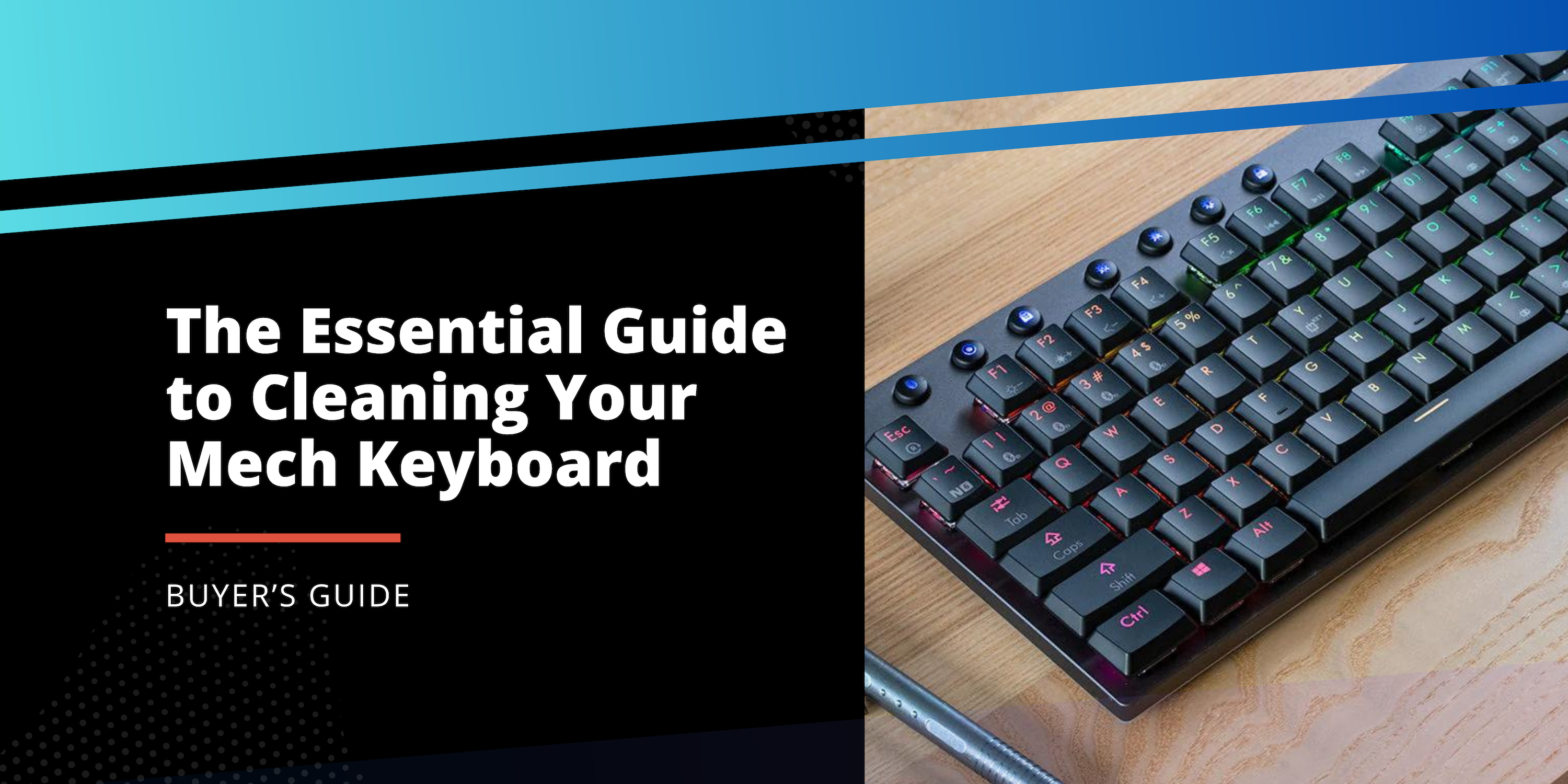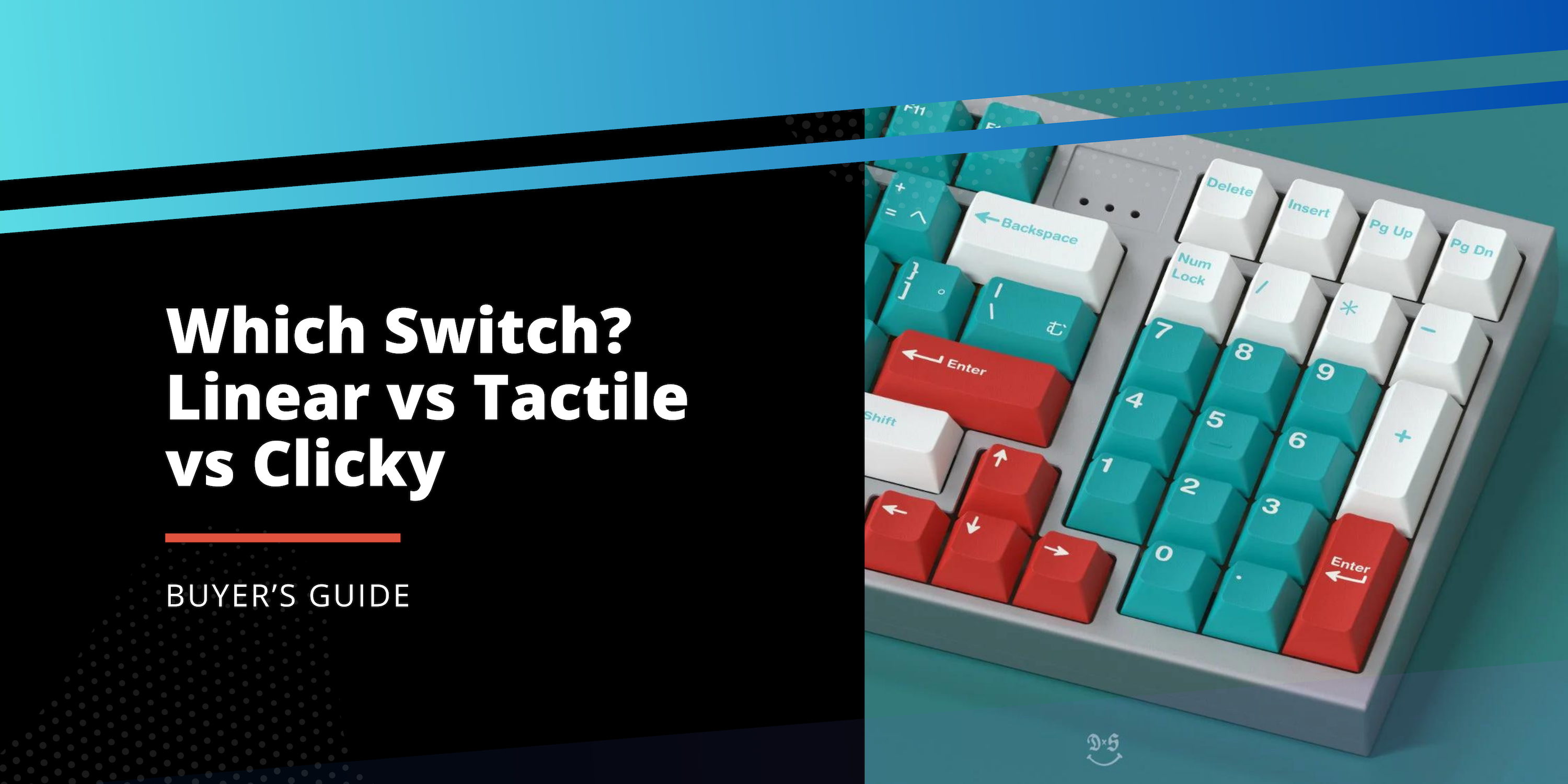
Decoding Mechanical Switch Types: Linear, Tactile, Clicky
The Ultimate Guide to Switches from Linear to Clicky
The clack of keys under your fingers isn't just noise—it's a symphony of tactile feedback and user experience. Your mechanical keyboard's switches play a starring role in this orchestra, defining your typing or gaming journey. This article will guide you through the nuances of the three primary mechanical switch types: Linear, Tactile, and Clicky.
The Basics of Mechanical Switches
Before diving into the specifics of each switch type, let's first understand what a mechanical switch is. Simply put, a mechanical switch is the component beneath each keycap on your keyboard. When you press a key, the switch activates, sending a signal to your computer to display a character or perform an action. Now, onto the main players in our switch lineup.
Linear Switches
Linear switches offer a consistent and smooth keystroke from top to bottom. Without any tactile bump or audible click to signal key registration, they provide a fluid and uninterrupted typing experience.
- User Experience: Ideal for users who prefer a direct up-and-down motion without any tactile interruptions.
- Common Uses: Popular among gamers for their swift actuation without distracting feedback.
- Popular Brands/Examples: Cherry MX Red, Gateron Red.
Tactile Switches
A favorite among typists, tactile switches provide a noticeable bump midway through the keypress. This feedback lets you know the keystroke has registered, potentially improving typing speed and reducing fatigue.
- User Experience: Great for touch typists who benefit from tactile feedback without the noise of a click.
- Common Uses: Office environments and situations where quiet but tactile feedback is beneficial.
- Popular Brands/Examples: Cherry MX Brown, Zealios V2.
Clicky Switches
Marrying the tactile feedback of the aforementioned switches with an added auditory component, clicky switches offer both a bump and a click. That distinctive sound can be satisfying for many and annoying for a few.
- User Experience: Best for those who enjoy tactile and auditory feedback. However, the click sound might not be everyone's cup of tea—or suitable for all environments.
- Common Uses: Personal workstations where the click noise won't disturb others.
- Popular Brands/Examples: Cherry MX Blue, Razer Green.
Comparing Switches: What's Right for You?
Choosing a switch isn't a matter of right or wrong but rather a matter of personal preference. Do you want smooth, silent keystrokes? Or do you prefer tactile feedback without the noise? Perhaps you’re after that classic clicky sound? Here's a brief breakdown:
- Linear: Smooth and silent. Great for fast-paced gaming.
- Tactile: Quiet with a feedback bump. Perfect for touch typists.
- Clicky: Audible and tactile. Ideal for those who like sound and feedback.
When deciding, consider where you'll be using the keyboard. If you’re in an open office, the clicky noise might not be ideal. Likewise, if you game late at night, a quieter switch might be preferable.
Taking Care of Your Mechanical Keyboard and Switches
Like any tool, your mechanical keyboard benefits from a bit of TLC. Regular cleaning keeps debris at bay, and if you’re feeling adventurous, you can even venture into lubricating your switches for an even smoother typing experience. Check out our cleaning guide for more.
Conclusion
The world of mechanical switches is vast and varied. Whether you're a seasoned typist, an avid gamer, or someone just dipping their toes into mechanical keyboards, there's a switch out there tailored for you. It's all about understanding your needs, preferences, and the experiences you seek. Take a moment, press a few keys, and let your fingers decide.