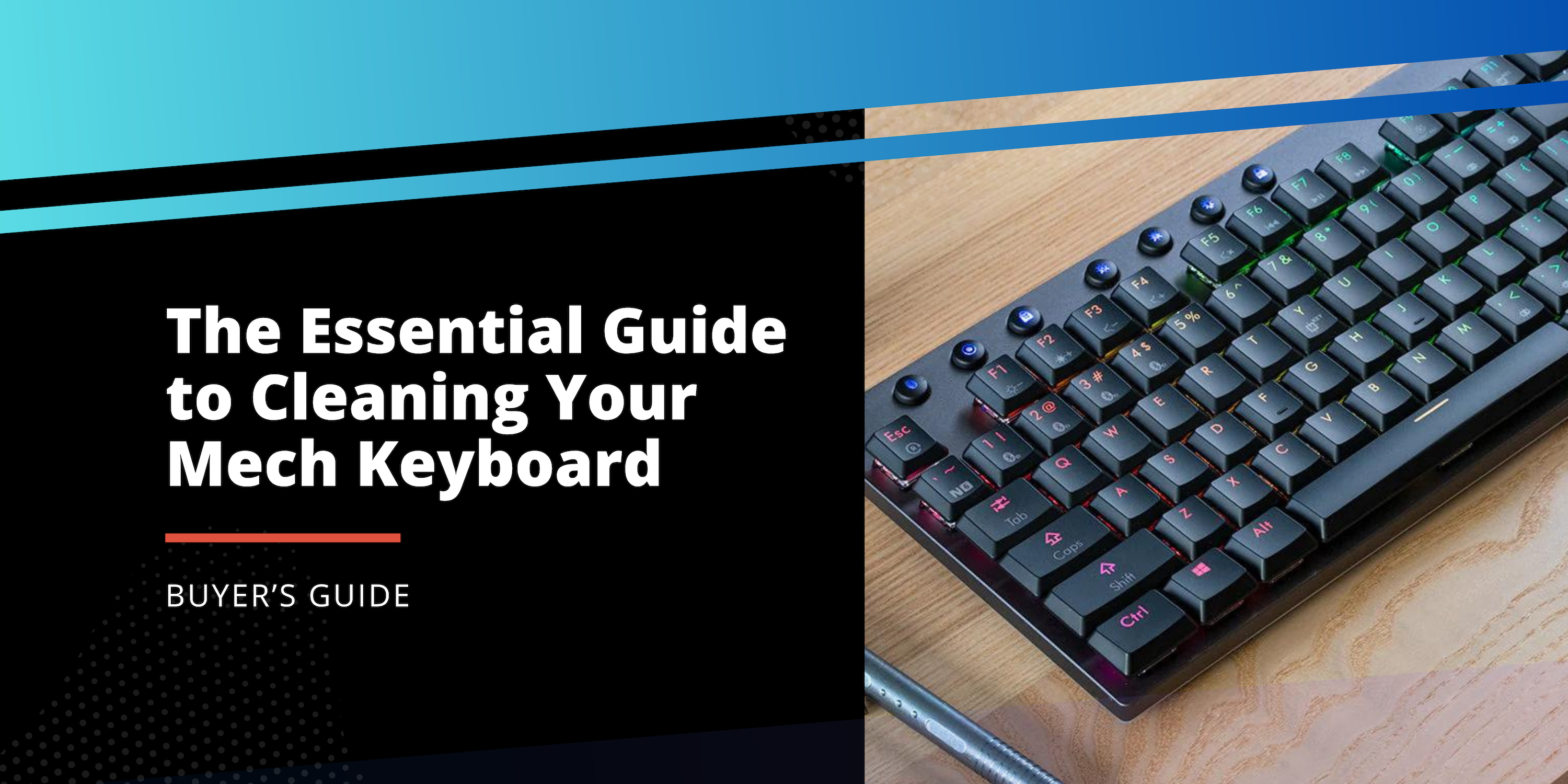Exploring the Different Types of Mechanical Keyboards: Which is Right for You?
Types of Mechanical Keyboards: Discovering the Best Fit for Your Needs
Since their invention, keyboards have undergone numerous transformations. While early computers utilized mechanical typing mechanisms, the late 20th century saw the rise of membrane keyboards due to their cost-effective production. However, in recent years, there's been a return to roots—a surge in the popularity of mechanical keyboards. But what makes these keyboards so sought after? Let's find out.
What Makes Mechanical Keyboards Stand Out?
Mechanical keyboards are distinct, and their uniqueness lies in their switches—the keystrokes' foundation. Unlike their membrane counterparts, where a rubber dome is pressed to create a keystroke, mechanical keyboards utilize individual mechanical switches for each key. This brings about a range of typing experiences and benefits, from tactile feedback to longevity.
Understanding Mechanical Switches
Linear Switches
Linear switches offer a smooth keystroke without any tactile bump or audible click. These switches provide a consistent actuation force throughout the keystroke. If you're someone who values a fluid, uninterrupted key press—like gamers who need rapid key presses—linear might be your go-to.
Tactile Switches
The hallmark of tactile switches is the noticeable 'bump' you feel midway through the keypress. This tactile feedback signals that the key has registered, which can be especially beneficial for touch typists. If you value a physical response to confirm your keypress, tactile switches might just resonate with you.
Clicky Switches
Clicky switches offer both tactile feedback and an audible click sound. It's a blend of tactile and auditory cues, ideal for those who love the sensory affirmation of each keypress. However, if you work in a shared space, be mindful—the click might be less appreciated by others around you!

Keyboard Layouts and Sizes
Full-size Keyboards (104/105 keys)
Full-size, as the name suggests, packs in all the keys you'd expect, including the number pad. If you're in professions like data entry or accounting where the number pad is indispensable, full-size offers a familiar layout.
Tenkeyless (TKL) Keyboards (87/88 keys)
TKL omits the number pad. The result? A more compact footprint that provides more space for mouse movement—a feature often cherished by gamers.
75% Keyboards: Bridging the Gap
When you're caught between the desire for compactness and the need for functionality, the 75% keyboard steps in as the perfect middle-ground. These layouts offer a compact form factor similar to 60% keyboards but include some of the additional keys you'd find on a TKL.
60% Keyboards
The 60% keyboard is even more condensed, primarily focusing on the alphanumeric keys. Ideal for minimalists or those on the move, it retains core functionality while shedding the extras.
Sub-60% Keyboards: Compact and Efficient
For those who value portability and minimalism above all, keyboards even smaller than the 60% form factor are available. Often termed as 40% keyboards, these compact devices further strip back the essentials, typically omitting the number row and relying heavily on layer functionality for many common keystrokes. They're loved by enthusiasts for their ultra-compact design and the challenge they present.
Planck and Ortholinear Keyboards
A notable mention in the sub-60% category is the Planck keyboard, which is a 40% ortholinear keyboard, meaning its keys are aligned in straight columns and rows, unlike the staggered layout found on conventional keyboards. For touch typists and those looking for an ergonomic advantage, ortholinear layouts can offer a more comfortable and efficient typing experience after the initial adjustment period.
Ergonomic Keyboards
Ergonomic keyboards have been gaining traction among typists, programmers, and even casual users due to the unique advantages they offer in terms of comfort and health benefits. At its core, an ergonomic keyboard is designed to reduce strain on the wrists and hands.
Split Keyboards
One step further in the ergonomic journey are split keyboards. As the name suggests, these keyboards are literally split into two separate halves. This design allows each hand to type at its most natural angle and distance, drastically reducing the need to twist wrists or spread arms too wide. Some split keyboards are fully separated, while others are connected by a hinge or joint, allowing users to adjust the angle and separation to their liking.
Hot-swap Keyboards
The realm of mechanical keyboards offers an intriguing feature for those who love experimenting—hot-swap capability. A hot-swap keyboard lets you replace switches without soldering. Simply pop out a switch and slot in another, allowing for a seamless transition between linear, tactile, or clicky experiences without investing in multiple keyboards.
Bluetooth vs. Wired Keyboards
Bluetooth
In an increasingly wireless world, keyboards aren't left behind. Bluetooth keyboards offer the convenience of cord-free operation and enhanced portability, making them a favorite among on-the-go professionals and minimalists who prefer a clutter-free desk. They connect seamlessly to multiple devices, from PCs to tablets, providing flexibility in how and where you type.
Wired
On the flip side, wired keyboards offer a direct, latency-free connection. They're often the choice for gamers and professionals who need uninterrupted performance. While wireless tech has advanced significantly, ensuring minimal delay, there's an inherent reliability with wired connections. When choosing between the two, it's essential to weigh the freedom of wireless against the consistent performance of a wired setup.
Customizability and Aesthetics
Keycap Materials
Keycaps, the top part of the keys that you physically touch, come mainly in two types: PBT and ABS. PBT keycaps are known for their durability and resistance to shine over time. ABS, while more common, can wear faster but offers a smoother texture. Your preference will boil down to the feel under your fingers and longevity.
Backlighting and RGB
For many, backlighting isn't just about the visual appeal. It offers practicality in dim environments. RGB takes this a step further, allowing individual key color customization. It's a blend of form and function, bringing both aesthetics and utility to the table.
Key Takeaways: How to Decide on Your Mechanical Keyboard
Choosing a mechanical keyboard involves a bit of introspection. What will you use it for? Gaming, typing, or a bit of both? Do you value tactile feedback, or is the auditory click more your style? Consider the layout, too. Do you need the full set of keys, or would you prefer something more compact? Finally, the aesthetics and feel play a crucial role. Do you like the durable feel of PBT or the smoothness of ABS?
The world of mechanical keyboards is vast, and there's no one-size-fits-all. But with a bit of exploration and understanding of your own preferences, you're well on your way to finding a keyboard that feels like an extension of yourself.
Conclusion
The mechanical keyboard journey is as much about self-discovery as it is about the device. It's about understanding your habits, preferences, and needs. And as you dive deeper, you'll realize that there's a community out there, ready to guide, share, and help you find that perfect match.